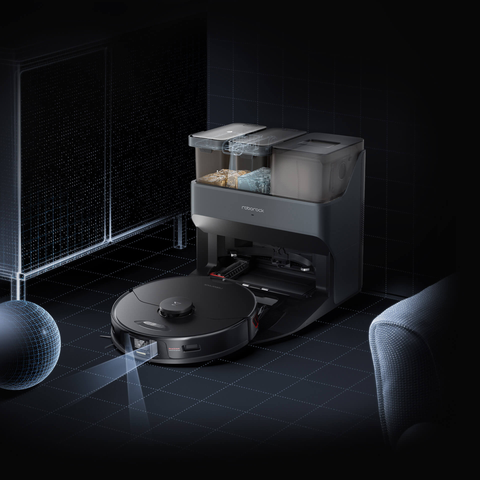
The ABCs of Troubleshooting Your Roborock Vacuum Cleaner
Every cutting-edge gadget has its share of hiccups, and even the trusty Roborock robot vacuum is not immune. But don't fret! We have a handy guide for tackling those pesky problems that could arise with your robot companion.
When Your S7 MaxV Ultra Just Won’t Start
Is your Roborock S7 MaxV Ultra sitting idly by when it should be dutifully cleaning? It might be a simple power issue. Check the docking station and power cable, and ensure it's charged and turned on.
When It Acts Like It Can’t See
If your robot vacuum acts like a bat in broad daylight—bumping into furniture—it might be a sensor issue. Wipe the sensors clean. If problems persist, reach out to Roborock customer service.
When Your Roborock Stops Mid-Clean
A robot vacuum stopping mid-clean can be due to a myriad of reasons, from a full dustbin to a trapped wheel. Do a quick inspection, empty the dustbin, and make sure no obstacles are impeding the wheels.
When It Can’t Find Its Way Home
Sometimes your robot vacuum may play hide-and-seek instead of returning to the dock. Make sure the dock is accessible, not blocked by objects or placed in an area that’s difficult for the robot vacuum to navigate.
Don’t Sweat the Small Stuff
Remember, troubleshooting is a part of the journey with any tech gadget. Most issues have quick fixes, but if you're ever in doubt, don't hesitate to reach out to us. We're here to ensure your Roborock experience is smooth sailing.
